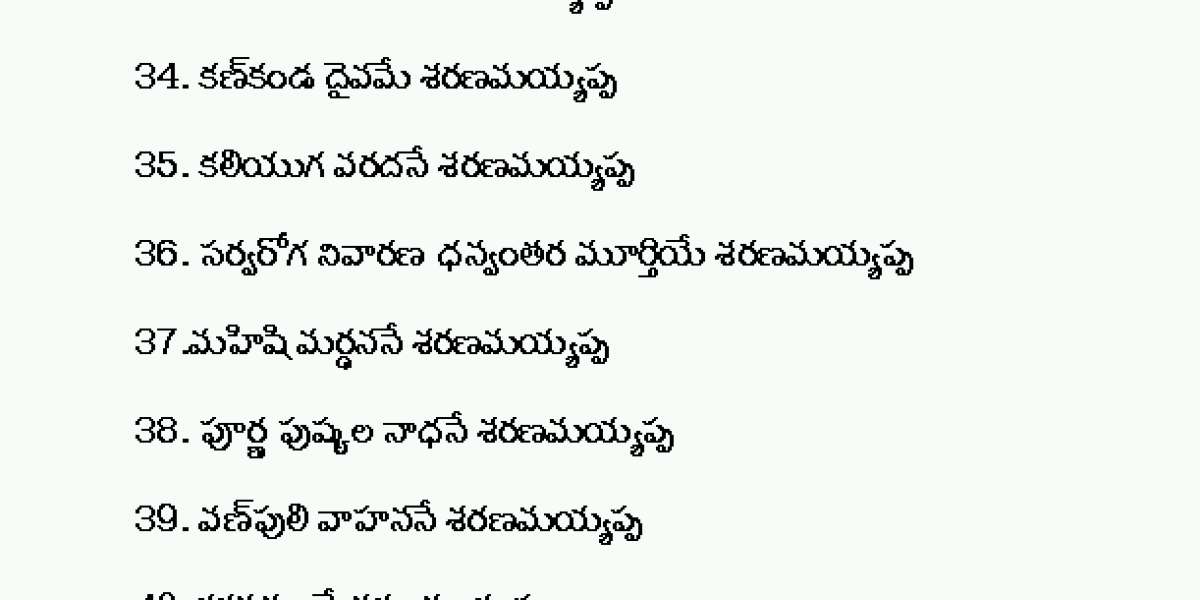Building a website is easier than ever, but choosing the right tool can be confusing. Whether you are creating a blog, business website, or online store, it’s important to know the difference between a Content Management System (CMS) and a website builder. If you’re looking for better rankings, knowing the 10 Best Content Management Systems (CMS) for SEO 2025 can help you make an informed decision.
What is a CMS?
A CMS, or Content Management System, is a software tool that lets you create, manage, and update your website content. Popular CMS platforms include WordPress, Joomla, and Drupal. These tools give you full control over your site’s design, content, and features.
With a CMS, you usually need to arrange your own hosting and domain name. While this might sound a bit technical, it offers greater flexibility. You can install plugins, edit the code, and optimize your site fully for SEO.
What is a Website Builder?
A website builder is a platform that helps you create a website without needing to know how to code. Examples include Wix, Squarespace, and Weebly. These tools come with drag-and-drop features, making them easy to use for beginners.
Website builders usually handle hosting and domain services, so you don’t have to manage them separately. However, they may have limited options for customization and SEO features compared to CMS platforms.
Main Differences Between CMS and Website Builders
Let’s look at some key points that set them apart:
Ease of Use: Website builders are generally easier for beginners. CMS platforms may take some time to learn but offer more control.
Design Flexibility: CMS gives you freedom to design and customize your website fully. Website builders may have design limits.
SEO Features: CMS platforms often have stronger SEO tools. Plugins and manual optimizations are easier with CMS.
Cost: Website builders often have monthly fees. CMS can be more cost-effective in the long run, though you will pay separately for hosting and themes.
Ownership and Control: With a CMS, you fully own your site and its content. Website builders may have restrictions based on their policies.
Which Should You Choose?
Your choice depends on your goals. If you want a simple site and need to launch quickly, a website builder is a good option. But if your focus is on growth, flexibility, and strong SEO performance, a CMS is likely the better choice.
For those aiming to rank higher in search results, exploring the 10 Best Content Management Systems (CMS) for SEO 2025 can guide you toward the right platform. These CMS options are designed to help your site perform well and grow over time.