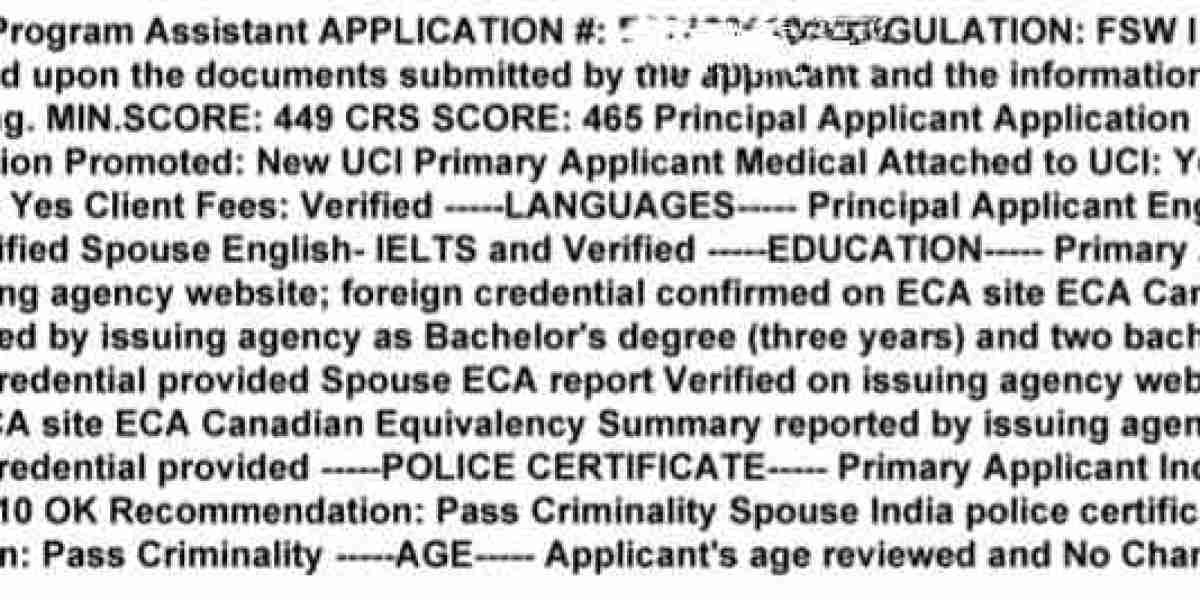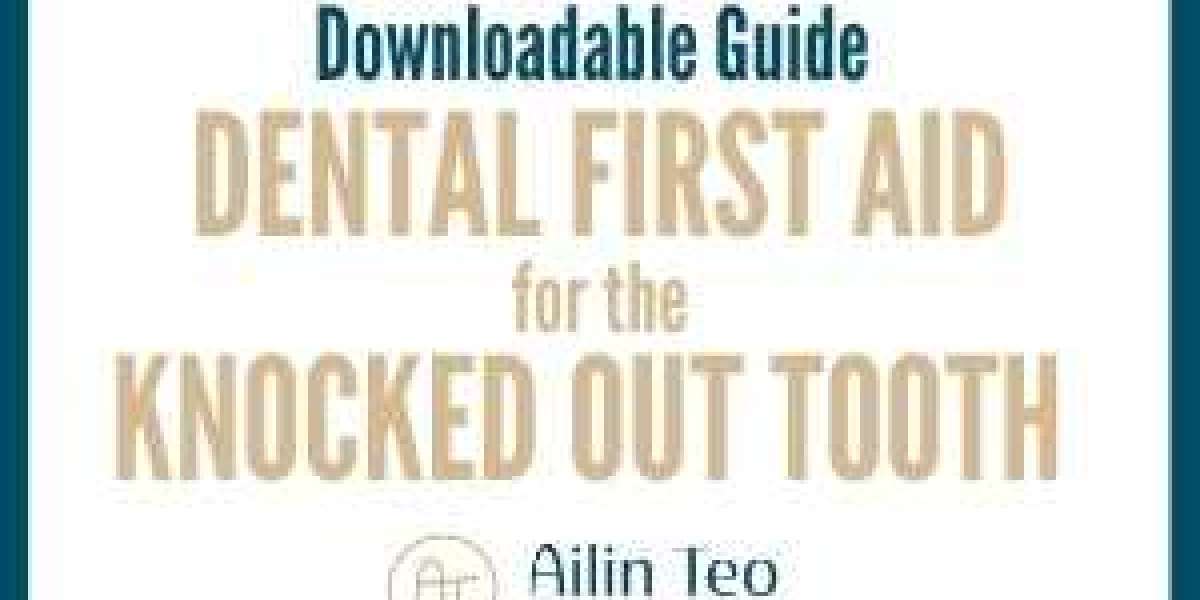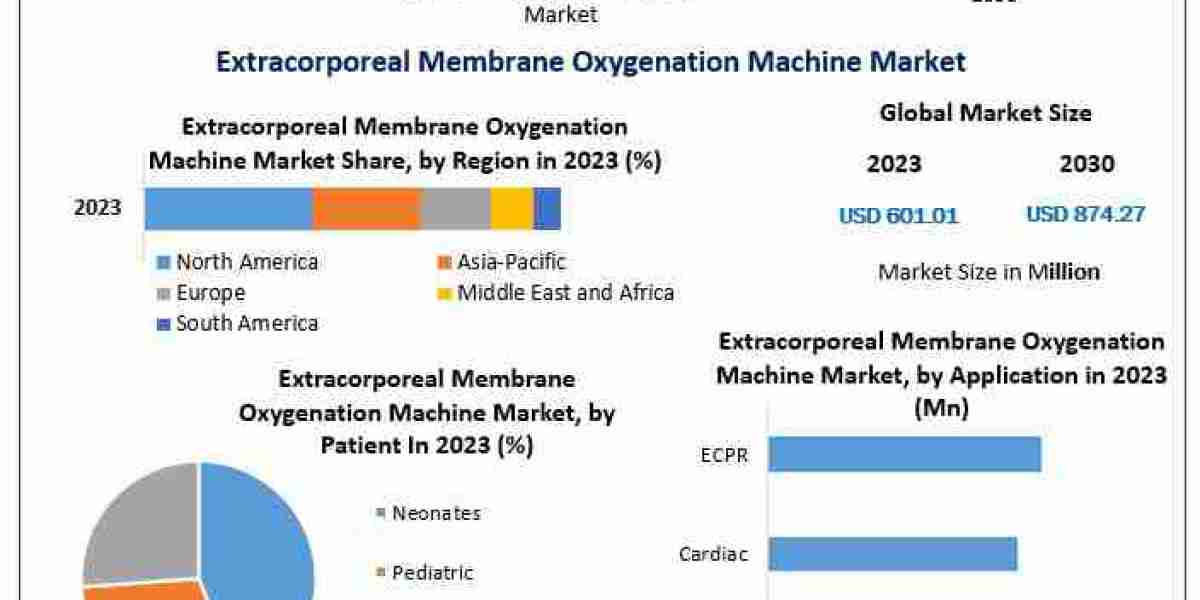If you are applying for a Canadian visa, study permit, work permit, or permanent residence, understanding your application status is crucial. Unfortunately, IRCC (Immigration, Refugees and Citizenship Canada) often provides only generic updates, leaving many applicants uncertain about their progress.
A powerful way to gain detailed insights into your immigration file is to apply for gcms notes. These notes contain visa officer comments, background check details, security screening progress, and reasons for refusals or delays.
In this article, we will explain how to apply for GCMS notes, who is eligible, and the best method to obtain them.
What Are GCMS Notes?
GCMS (Global Case Management System) notes are official records that track your application’s progress. Maintained by IRCC and CBSA (Canada Border Services Agency), these notes contain:
✔ Visa officer remarks and eligibility assessment
✔ Reasons for delays or refusals
✔ Medical, security, and background check status
✔ Document verification and concerns (if any)
Unlike the IRCC online status tool, which only shows basic updates, applying for GCMS notes gives you a comprehensive understanding of your case.
Who Can Apply for GCMS Notes?
Under Canada’s Access to Information and Privacy (ATIP) Act, you can apply for GCMS notes if you are:
✔ A Canadian citizen
✔ A permanent resident of Canada
✔ A person currently in Canada
? If you are outside Canada, you must authorize a representative (a Canadian citizen, PR, or an immigration consultant) to apply for GCMS notes on your behalf.
Where to Apply for GCMS Notes: IRCC vs. CBSA
You can apply for GCMS notes from two agencies, depending on what information you need:
? IRCC (Immigration, Refugees and Citizenship Canada)
Provides details on visa officer comments, document review, and eligibility decisions.
Ideal if you need insights into why your application is delayed or refused.
? CBSA (Canada Border Services Agency)
Includes details on security screening and background checks.
Recommended if your case is stuck in security clearance processing.
? Tip: If your application is delayed due to security screening, CBSA GCMS notes may provide more detailed information than IRCC notes.
Step-by-Step Guide: How to Apply for GCMS Notes
Step 1: Gather Required Information
Before submitting your request, you need the following:
✅ Full name (as per your immigration application)
✅ Date of birth
✅ Unique Client Identifier (UCI) – Found on IRCC documents
✅ Application number (if available)
✅ Type of application (e.g., study permit, work permit, PR)
✅ Signed Consent Form (IMM 5744) – Required if applying for someone else
Step 2: Submit an Online GCMS Notes Request
The fastest way to apply for GCMS notes is through Canada’s ATIP Online Portal.
How to Apply for GCMS Notes Online:
1️⃣ Visit the ATIP Portal
2️⃣ Select the Appropriate Agency:
Choose IRCC for visa officer comments.
Choose CBSA for security screening details.
3️⃣ Enter Applicant Information:
Provide full name, UCI, application number, and date of birth.
4️⃣ Upload Required Documents:
If applying on behalf of someone else, attach Form IMM 5744 (Consent Form).
5️⃣ Pay the Processing Fee:
The fee for GCMS notes is $5 CAD, payable by credit or debit card.
6️⃣ Submit Your Request and Wait for Processing
? Processing Time for GCMS Notes:
IRCC requests: Usually processed within 30-40 days.
CBSA requests: Typically completed within 30 days.
Step 3: Requesting GCMS Notes via Mail
If you prefer a paper application, follow these steps:
1️⃣ Download and Complete Form IMM 5563 (ATIP Request Form).
2️⃣ Attach IMM 5744 (Consent Form) if applying for someone else.
3️⃣ Include a Payment of $5 CAD via cheque or money order.
4️⃣ Mail the GCMS Notes Request to:
Access to Information and Privacy Coordinator
Immigration, Refugees and Citizenship Canada
Ottawa, ON K1A 1L1, Canada
? Note: Paper applications take longer to process than online requests.
What to Do After Receiving Your GCMS Notes
After you receive your GCMS notes, review them carefully.
Key Sections to Check:
? Application Summary – Overview of your case and key dates.
? Visa Officer’s Notes – Explains the officer’s decision-making process.
? Security and Background Checks – Indicates whether screening is complete.
? Medical Examination Review – Confirms if you meet Canada’s health requirements.
? Document Verification – Shows whether your documents were accepted or flagged.
How to Use GCMS Notes Effectively:
✔ If Your Application Is Delayed:
Identify which stage is causing the delay (eligibility, security, or medical).
✔ If Your Application Was Refused:
Find out the exact reasons for refusal and address them in a new application.
✔ If There Is an Error in Your Case:
Consider requesting reconsideration or appealing the decision.
Final Thoughts on Applying for GCMS Notes
Applying for GCMS notes is an essential step for understanding your immigration application. By reviewing visa officer comments, background check status, and eligibility assessments, you can:
✔ Take proactive steps to resolve delays
✔ Prepare a stronger reapplication if refused
✔ Ensure your documents and details are correctly assessed
If you need help applying for GCMS notes or interpreting your file, feel free to ask—I’m here to assist you! ?