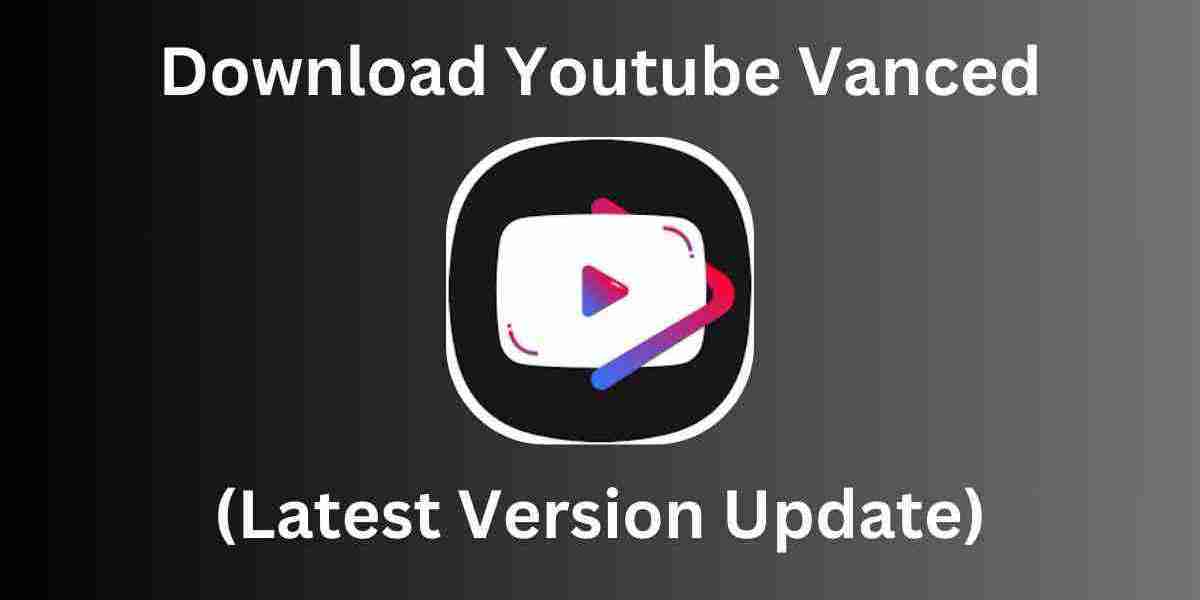Using Ad Blockers for Browsers
Ad blockers are among the most effective ways to eliminate YouTube ads on desktop browsers. Extensions like uBlock Origin or AdBlock Plus work by preventing ad content from loading while you browse YouTube. Installation is straightforward—simply visit your browser's extension store, search for the ad blocker of your choice, and add it to your browser. Once installed, these tools automatically filter out most pre-roll, mid-roll, and banner ads, providing a significantly smoother viewing experience without interruptions.
Remember that YouTube regularly updates its ad delivery system, so occasionally some ads might still appear. Most quality ad blockers update frequently to counter these changes, maintaining their effectiveness over time.
YouTube Premium Subscription
For those willing to pay for an ad-free experience, YouTube Premium offers a legitimate solution directly from YouTube itself. This subscription service removes all ads across the platform while providing additional benefits like background play, offline downloads, and access to YouTube Music. The service costs around $11.99 monthly (pricing varies by region), but many users find the complete ad removal and extra features worth the investment.
YouTube Premium works seamlessly across all your devices—computers, smartphones, smart TVs, and gaming consoles—providing a consistent ad-free experience wherever you watch YouTube content.
YouTube Vanced for Android
YouTube Vanced mod apk was a popular modified version of the official YouTube app that offered premium features without a subscription. Although the original Vanced YouTube project was discontinued in 2022, alternative versions and forks of YouTube Vanced still exist in the Android ecosystem. These modified apps typically offer ad blocking, background playback, and other premium features without requiring payment.
Users interested in YouTube Vanced alternatives should research carefully, as these unofficial apps aren't available on the Google Play Store and require manual installation. Exercise caution when downloading such applications from third-party sources to avoid potential security risks.
DNS-Level Ad Blocking
For a network-wide solution that blocks YouTube ads across all devices on your home network, consider DNS-level ad blocking. Services like Pi-hole or AdGuard Home function by filtering ad requests at the DNS level, preventing ads from loading across your entire network. This method requires some technical setup but offers the advantage of blocking ads on devices where installing ad blockers might be difficult, such as smart TVs or gaming consoles.
DNS-level blocking can be particularly effective for YouTube ads that appear on smart TVs and other non-computer devices where traditional ad blockers aren't available.
Browser-Based Solutions
Several specialized browsers have built-in ad blocking capabilities that work well for YouTube. Brave Browser, for instance, comes with ad blocking enabled by default and effectively removes most YouTube ads without requiring additional extensions. Similarly, the Opera browser includes a built-in ad blocker that can be enabled in the settings.
These browsers offer a convenient solution for users who prefer not to install separate ad-blocking extensions or who want a more streamlined approach to ad-free YouTube viewing.
Mobile App Alternatives
Beyond YouTube Vanced, several alternative YouTube client apps exist for mobile devices that offer ad-free viewing. Apps like NewPipe for Android provide a YouTube-like experience without ads. These third-party clients often include additional features like background playback and downloads without requiring YouTube Premium.
Keep in mind that these alternative apps typically don't allow you to log into your YouTube account, so you won't have access to your subscriptions or personalized recommendations unless the app specifically supports importing this information.
Smart TV and Console Solutions
Blocking YouTube ads on smart TVs and gaming consoles can be challenging since these platforms don't support traditional ad blockers. For these devices, network-level solutions like the previously mentioned Pi-hole or AdGuard Home are most effective. Alternatively, some users connect their TV to a computer running an ad blocker and use it as a media center.
Another option is to cast content from a device that has ad blocking to your TV, essentially using your phone or computer as an ad-free intermediary.
Ethical Considerations and YouTube's Ecosystem
While blocking ads improves the viewing experience, it's worth considering the broader YouTube ecosystem. Content creators rely on ad revenue to fund their work, and YouTube uses ad revenue to maintain the platform. Some users choose to whitelist their favorite creators or use YouTube Premium to support the platform while still enjoying an ad-free experience.
Finding a balance between blocking intrusive ads and supporting content creators you value might involve using ad blockers selectively or finding alternative ways to support creators directly.
Frequently Asked Questions
Is YouTube Vanced safe to use?
Since YouTube Vanced isn't available through official app stores, users should exercise caution. The original Vanced YouTube project was generally considered safe, but as it's no longer maintained, current alternatives may vary in security. Always download from reputable sources and consider using antivirus software to scan the APK before installation.
Why was YouTube Vanced discontinued?
YouTube Vanced was discontinued in 2022 after receiving legal pressure from Google. The modified app provided premium features without payment, which violated YouTube's terms of service. Despite this, various forks and alternatives inspired by Vanced YouTube continue to exist in the Android community.
Will ad blockers affect video quality on YouTube?
Generally, ad blockers won't affect video quality as they only prevent ads from loading. The actual video content remains unchanged. However, some advanced ad blocking methods might occasionally cause buffering or minor playback issues if they interfere with YouTube's content delivery system.
Can YouTube detect when I'm using an ad blocker?
YouTube can detect some ad blockers and may show messages asking you to disable your ad blocker or consider YouTube Premium. However, most ad blockers don't result in account penalties. More sophisticated ad blockers can avoid detection, allowing you to watch without interruptions or warnings.
Are there any legal YouTube Vanced alternatives?
While YouTube Vanced operated in a legal gray area, several legitimate alternatives exist. YouTube Premium is the official ad-free option. Other apps like NewPipe offer similar features to Vanced YouTube through different methods. These alternatives vary in their approach to YouTube's terms of service, with some being more compliant than others.