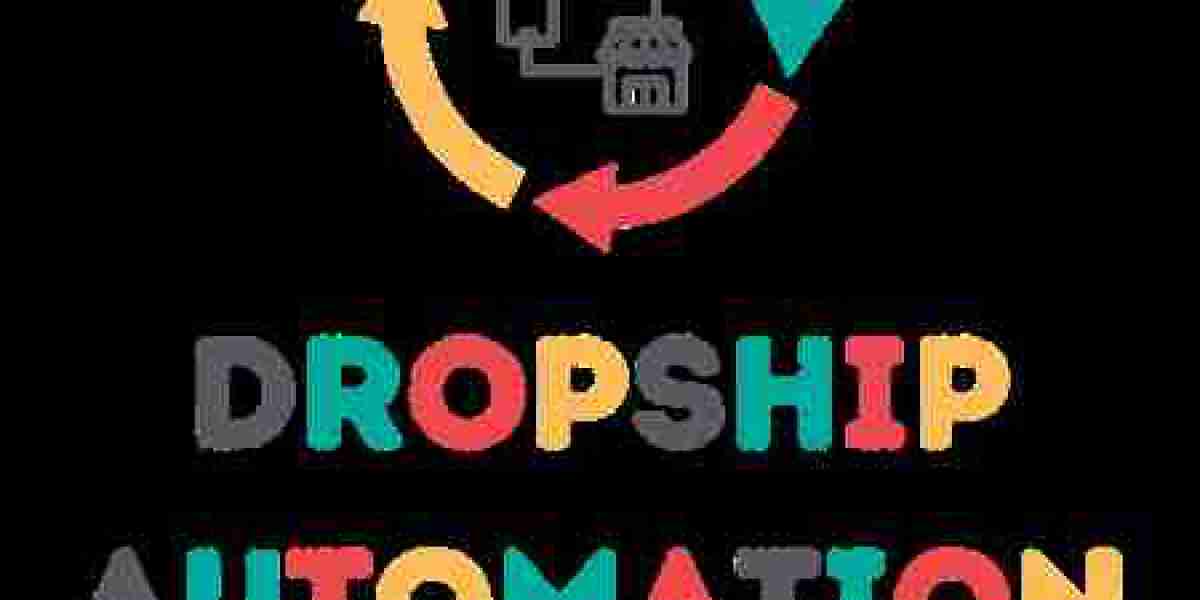Introduction
This article discusses common defects found on Flexible Printed Circuit (FPC) boards and their corresponding solutions. The aim is to provide practical guidance for identifying and resolving these issues during the manufacturing process to ensure the quality and reliability of FPC boards.
1. Bubbles Between or on the Side of Traces After Developing
- Main Causes: Bubbles between traces or on the side of individual traces typically result from the narrow spacing between high traces, which prevents solder resistance from being properly printed onto the substrate. Air or moisture trapped between the solder resist and the substrate expands when heated during curing and exposure, causing bubbles. For individual traces, excessive trace height can increase the angle between the squeegee and the trace during printing, preventing solder resistance from adhering to the base of the trace, and leading to bubble formation upon heating.
- Solutions: During screen printing, visually inspect to ensure that the resist fully covers the substrate and the side walls of the traces. Strictly control the current during electroplating.
2. Solder Resist in Holes and Pinholes in Patterns
- Main Causes: Failure to print paper in time during screen printing leads to an excessive buildup of residual ink on the screen, which can be forced into holes under the pressure of the squeegee. A low mesh count screen can also cause solder resistance to fill the holes. Additionally, contaminants on the photographic mask can prevent exposure in areas that should be exposed, leading to pinholes in the pattern.
- Solutions: Promptly print paper and use a high mesh screen for screen printing. Regularly check the cleanliness of the photographic mask during exposure.
3. Blackening on Copper Traces Under the Solder Resist Layer
- Main Causes: This issue often occurs when the FPC board is not properly dried after cleaning, or when liquid splashes or fingerprints are left on the surface before solder resist printing.
- Solutions: Visually inspect the copper foil on both sides of the board during screen printing to check for oxidation.
4. Surface Contamination and Unevenness on FPC Boards
- Main Causes: Surface contamination is typically caused by airborne particles like dust, while uneven surfaces result from not promptly cleaning the screen of residual ink during printing.
- Solutions: Ensure the cleanliness of the operators in the cleanroom, restrict unauthorized personnel from entering the cleanroom, and regularly clean the environment. Promptly clean the screen of residual ink during printing.
5. Ghosting and Cracking on FPC Boards
- Main Causes: Ghosting occurs when the FPC board is not properly aligned during screen printing or when residual ink on the screen accumulates on the board, creating systematic ink spots near the pads. Cracking occurs when the exposure is insufficient, leading to fine cracks on the board surface.
- Solutions: Secure the board firmly with locating pins and promptly clean residual ink from the screen. Adjust the exposure parameters (exposure lamp energy, exposure time, etc.) to ensure they fall within the 9-11 exposure grade range to prevent cracking.
6. Inconsistent Colors on Both Sides of the FPC Board and Ink Skipping
- Main Causes: Significant differences in the number of passes during screen printing on each side, or the use of mixed new and old inks, can cause color inconsistency. Ink skipping is often due to excessive electroplating current, resulting in thick plating and high trace lines. During screen printing, if the squeegee blade is angled around the screen, the ink may not reach both sides of the high traces, causing skipping. A nick in the squeegee blade can also cause ink skipping.
- Solutions: Maintain consistent screen printing parameters on both sides of the board and avoid mixing new and old inks. Address any plating issues by controlling the plating current and inspecting the squeegee blade for damage.
Conclusion
Addressing the common defects in FPC boards requires careful monitoring and control of the screen printing and electroplating processes. By implementing the suggested solutions, manufacturers can improve the quality and consistency of their FPC boards. The Gekunflex brand is committed to providing high-quality solutions for overcoming these challenges, ensuring reliable and efficient production in the flexible PCB industry.