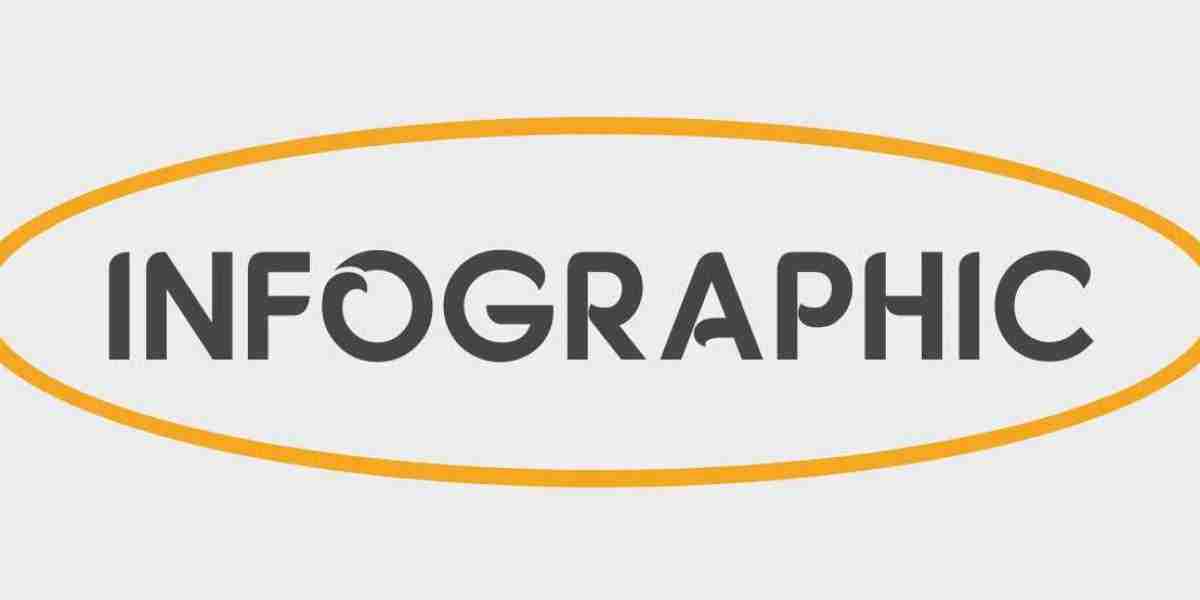Why High-Quality Digitizing Software is Essential
A well-digitized left chest logo enhances branding and ensures smooth embroidery execution. Using professional embroidery software offers several benefits:
Sharp Details: Achieve clean lines and precise stitch patterns.
Faster Processing: Reduce design time with automated tools.
Fabric Adaptability: Adjust settings for different materials.
Scalability: Ensure logo consistency across multiple garments.
1. Wilcom Embroidery Studio – Best for Professionals
Wilcom Embroidery Studio is world-class software highly preferred by many professionals because it provides features supporting complex designs and much more control over stitch patterns.
Salient Features:
Precise control over stitch angles
Auto-digitizing
Wide format support: DST, PES, EXP, etc.
High resolution in quality assurance previewing
2. Hatch Embroidery Software – The Best for Beginners
Hatch, by Wilcom, is the digitizing software all learners will have. It simplifies the whole process but still gives you fantastic outputs.
Salient Features:
User-friendly interface
Automatic fabric adjustment settings
Pre-digitized fonts for text embroidery.
One-click color optimization.
3. Embird Embroidery Software – The Best for Flexibility
This is a flexible software outfitted with plentiful editing tools. It is best for people that need absolute control in their designs while doing embroidery.
Salient Features:
density of the stitches is customizable
Advanced lettering features
Wide format support for several embroidery machines
Advanced design capability through plug-ins
4. Brother PE-Design 11 – The Best for Those Who Have Brother Machines
If you have Brother Machine embroidery digitizing, then this software will definitely be the best one for you as it provides great access and reliance on easy operation for you.
Salient Features:
Connects directly with Brother embroidery machines
More than 130 built-in fonts for text designs
3D preview for a realistic simulation of embroidery
Digitalizing options are available for auto and manual
5. Bernina ArtLink 9 – The Best Free Software
Free software for professional digitizing tools to create left chest logo digitizing. Include all digitizing at no cost.
Salient Features:
Download for free and use
Free basic resizing and editing tools
Support to common embroidery file formats
Perfect for beginners and small businesses
Digitizing a Left-Chest Logo for Embroidery
It takes a lot of careful work in getting a left chest logo made. This is the basic effective digitization guide for a design:
Failing to Avoid These Common Mistakes While left chest logo embroidery
Mistakes are very possible even with great software. Here are some of them and how to avoid them:
Incorrect Stitch Density: Too much makes the design very bulky, too little makes the design not well filled.
Wrong Fabric Selection: To avoid puckering or distortion, it is important to constantly adjust all settings according to the fabric type on which the design is going to be embroidered.
Ignoring Underlay Stitches: Underlay stitches not only enhance stability and mitigate movement of fabric, but they also make marks where production stitches go.
Using way too many colors: Maximum of five colors for the professional-clean look.
Not Aware of the Test Runs: A sample stitch should be run, just to be sure that the design is well compatible before going into mass production.
Conlusion
Most importantly, use the very best software for embroidery digitizing left chest logo to get perfect left-chest logos done. High-quality software-for beginners or professional use-saves time, reduces mistakes, and increases the precision of designs. With tools such as Wilcom, Hatch, or Embird nowadays, you can easily take great embroidery and superb left-chest logos to the next level.
Digitize with the best and it will turn up great in embroidery!