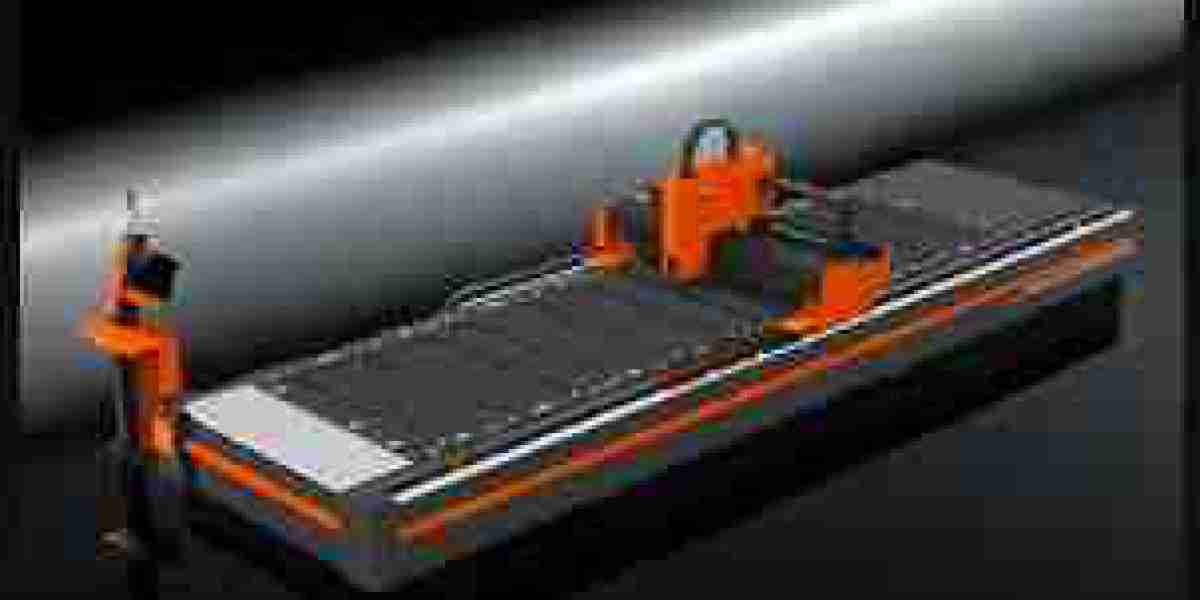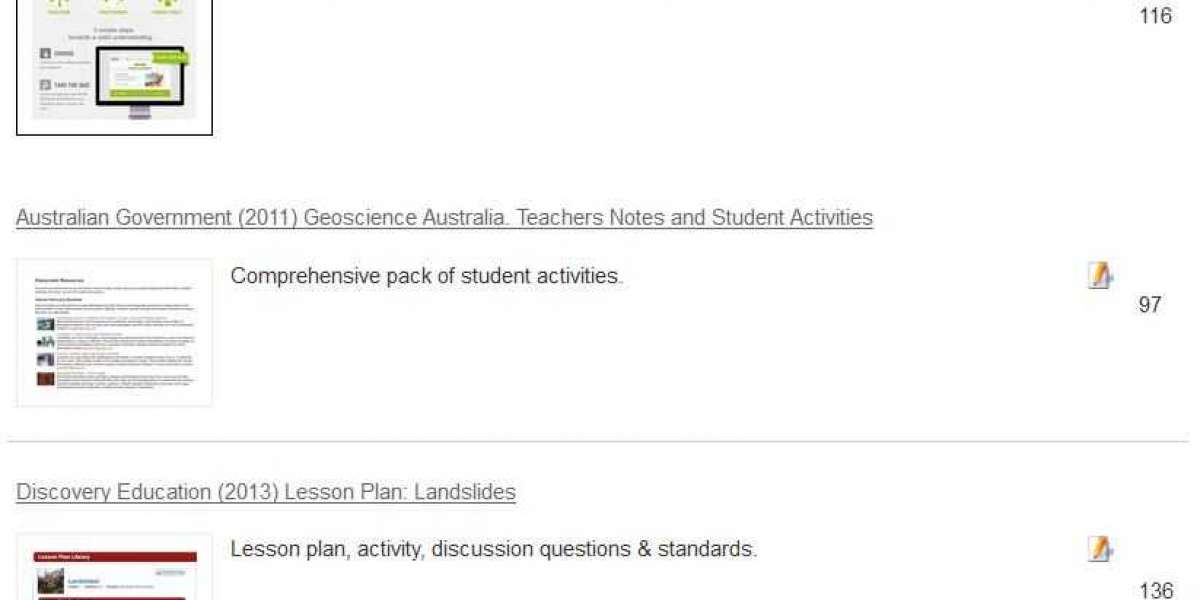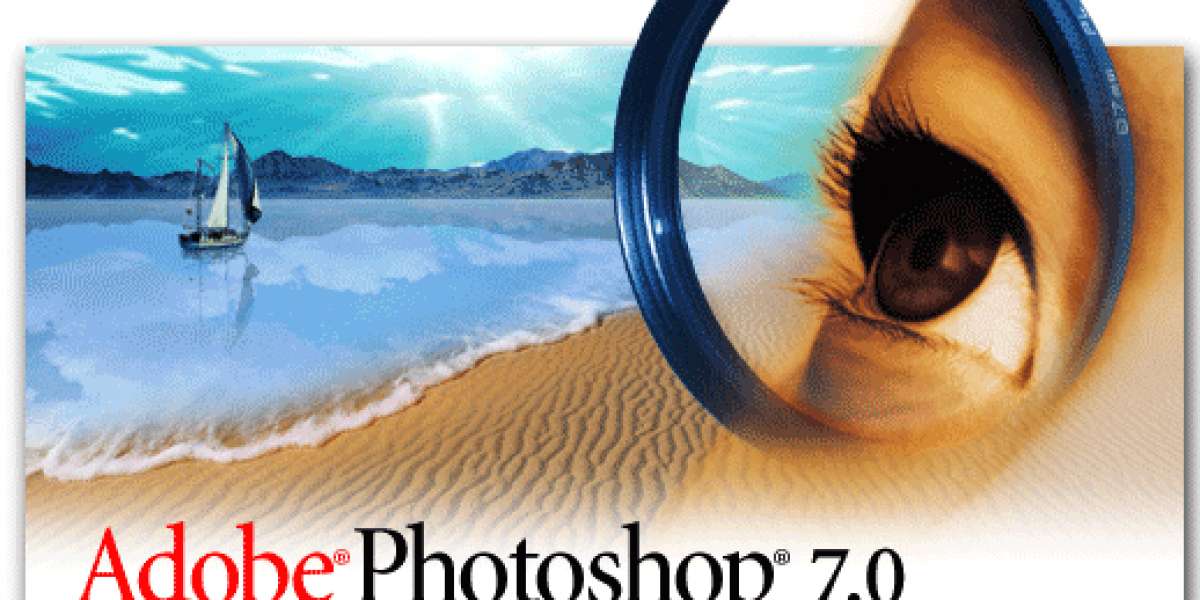Selenium Grid is a powerful feature of the Selenium suite that enables parallel execution of tests across multiple browsers, devices, and operating systems. It allows testers to scale their test suites by running multiple tests simultaneously, improving efficiency and reducing execution time. Selenium Grid’s ability to manage distributed test execution makes it a crucial tool for large-scale automation projects. To fully leverage Selenium Grid and its features, Selenium training in Bangalore provides expert-led training sessions designed to equip you with practical, hands-on knowledge.
1. What is Selenium Grid?
Selenium Grid is a server-based tool that allows distributed test execution by creating a network of nodes and a central hub. The hub acts as a controller that distributes tests to the appropriate nodes, which execute the tests on their assigned browsers and platforms.
2. Key Benefits of Selenium Grid
The primary advantages of Selenium Grid include reduced test execution time, the ability to run tests on multiple browser and OS combinations, and improved resource utilization. It is an ideal solution for testing applications on diverse environments.
3. Components of Selenium Grid
Selenium Grid consists of two main components: the hub and the nodes. The hub is the central point of control, while nodes are individual machines or instances configured to execute tests in specific browser and OS environments.
4. Parallel Execution of Tests
One of the most significant benefits of Selenium Grid is its ability to run tests in parallel. By executing tests concurrently across different nodes, it minimizes testing time and maximizes resource usage.
5. Cross-Browser Testing with Selenium Grid
Selenium Grid supports testing on multiple browsers such as Chrome, Firefox, Safari, and Edge. This ensures your application functions seamlessly across various platforms, providing a consistent user experience.
6. Running Tests on Different Operating Systems
With Selenium Grid, you can execute tests on multiple operating systems, including Windows, macOS, and Linux. This feature is especially beneficial for testing cross-platform compatibility.
7. Configuring Hub and Nodes in Selenium Grid
Setting up Selenium Grid involves configuring the hub and connecting nodes with desired browser and OS capabilities. Proper configuration is essential for efficient test distribution and execution.
8. Challenges in Using Selenium Grid
Common challenges include managing network latency, ensuring node availability, and configuring complex environments. Using containerization tools like Docker can simplify grid setup and maintenance.
9. Selenium Grid for CI/CD Pipelines
Integrating Selenium Grid with CI/CD tools like Jenkins enables automated test execution for every code change. This accelerates the development process and ensures early detection of issues.
10. Master Selenium Grid with Selenium Training in Bangalore
To become proficient in Selenium Grid, practical experience is vital. Selenium training in Bangalore offers comprehensive guidance on setting up and managing Selenium Grid, configuring nodes, and optimizing parallel test execution. The training equips you with the skills needed to execute scalable and efficient automated testing.
Conclusion
Selenium Grid is a game-changer for teams looking to scale their test automation efforts. By enabling parallel execution across diverse environments, it significantly enhances the efficiency of testing processes. If you’re eager to master Selenium Grid and other advanced automation tools, enrolling in Selenium training in Bangalore is the perfect way to gain the skills and knowledge required to excel in your automation testing career.