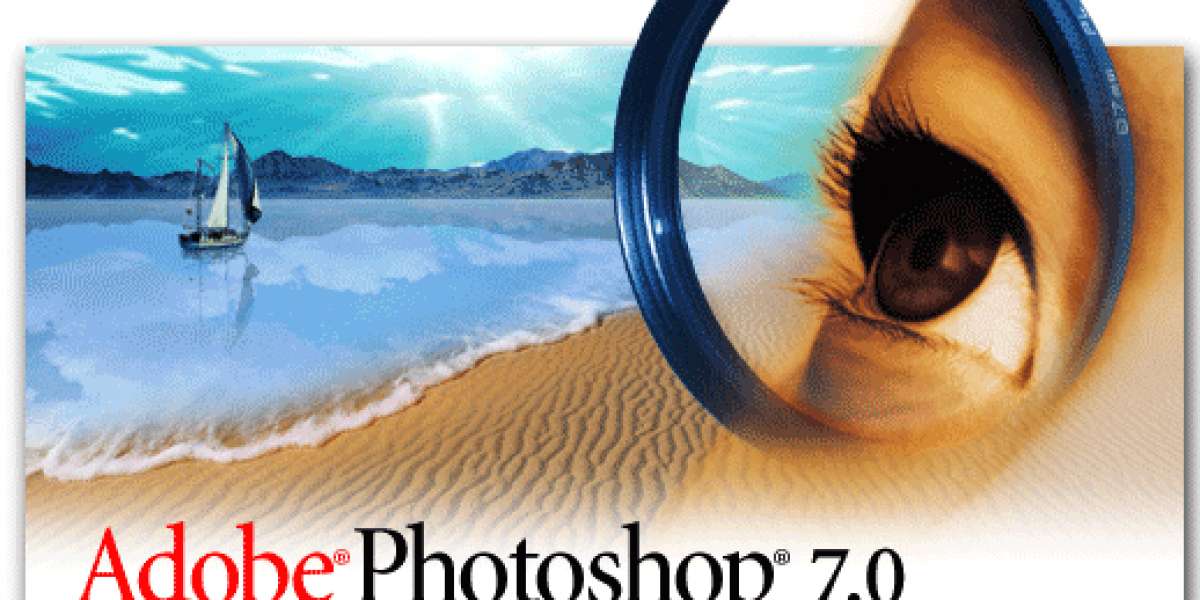In today’s digital world, a blog is one of the most effective ways to engage with your audience, share valuable insights, and improve your website’s SEO ranking. If you’re using Odoo, a powerful ERP system with an integrated Website Builder, creating a blog is a seamless process. Odoo’s intuitive drag-and-drop interface, combined with its suite of tools, makes it a go-to solution for businesses across the UK. Whether you’re a small business or an established enterprise, you can easily design, publish, and manage your blog content using Odoo’s Website Builder.
In this blog, we’ll walk you through the simple steps of creating a blog in Odoo, highlight the platform’s benefits, and show you how to optimize it for your business success.

Why Choose Odoo Website Builder for Your Blog?
Before diving into the “how,” let’s explore why Odoo is an excellent choice for building a blog:
- User-Friendly Interface: Odoo’s drag-and-drop builder makes designing your website a breeze. Even if you don’t have web development skills, you can quickly build and manage a professional blog.
- All-in-One Solution: Odoo integrates all aspects of your business, from sales and marketing to accounting and e-commerce. Your blog is just one part of the broader ecosystem, making it easier to track performance and integrate with other tools.
- SEO Optimized: Odoo provides built-in SEO features to help your blog rank well on search engines, ensuring that your content reaches a wider audience.
- Customizable Design: With a wide variety of templates and customization options, you can tailor your blog to match your brand’s look and feel.
- Mobile-Responsive: Odoo ensures that your blog looks great on all devices, ensuring a smooth user experience for your readers, whether they’re on desktop, tablet, or mobile.
How to Create a Blog in Odoo Website Builder
1. Set Up Your Odoo Website
To get started, you’ll need to have an active Odoo subscription and set up your website. If you haven’t already, follow these steps:
- Sign Up or Log In: Visit Odoo’s official website to create an account or log in to your existing account.
- Install the Website App: In the Odoo dashboard, navigate to the “Apps” menu, search for “Website,” and click “Install.” This will add the Website Builder to your Odoo instance.
Once the Website Builder is installed, you’re ready to start designing your website.
2. Create a New Blog
Now, let’s add a blog to your website:
- Navigate to the Website App: In your Odoo dashboard, click on the “Website” app to open your website builder.
- Create a New Page: In the Website Builder, click on the “Pages” section and select “Create a New Page.”
- Choose Blog Template: Odoo offers a pre-built “Blog” template that you can easily use to get started. Simply choose it and customize it as needed.
3. Customize Your Blog Layout
With the blog page created, you can customize the layout and style:
- Add and Arrange Blocks: Use the drag-and-drop functionality to add blocks to your page. You can include text, images, video, call-to-action buttons, and more.
- Change Fonts, Colors, and Styles: Odoo allows you to adjust the fonts, colors, and styles to match your brand identity. Make sure to choose readable fonts and color schemes that align with your overall website design.
4. Add Blog Posts
Once your blog layout is ready, it’s time to add blog posts. To do this:
- Go to Blog Management: In the Website Builder, click on the “Blog” option, and then select “Manage Posts.”
- Create a New Post: Click the “Create” button to start a new post. Add a catchy title, engaging content, images, and any other media.
- Format Your Content: Use the text editor to format your content with headings, bullet points, quotes, and other elements to enhance readability.
- Optimize for SEO: Odoo allows you to set up SEO details for each post, including title, meta description, and keywords. Be sure to make use of this feature to improve the chances of your blog being found on search engines.
5. Publish and Promote Your Blog
After writing and optimizing your post, you can hit “Publish” to make it live. But the process doesn’t stop there.
- Set Up RSS Feeds: Odoo lets you set up RSS feeds for your blog, allowing subscribers to automatically receive new blog updates.
- Social Media Integration: Odoo enables you to integrate your blog with social media platforms like Facebook, Twitter, LinkedIn, and Instagram. This can help you reach a broader audience by sharing your blog posts across your social channels.
- Encourage Engagement: Allow readers to leave comments, share posts, and sign up for your newsletter, ensuring that you build a loyal and engaged community.
Tips for a Successful Blog in Odoo
- Consistency is Key: Regularly posting fresh, relevant content will help your blog build an audience and improve SEO rankings.
- Focus on Quality: Ensure that your blog posts are informative, well-written, and valuable to your audience. Quality content builds trust and authority.
- Analyze Performance: Use Odoo’s built-in analytics to track your blog’s performance. Check how your posts are doing in terms of views, interactions, and conversions.
- Use Engaging Visuals: Include high-quality images, infographics, and videos to make your blog posts visually appealing and shareable.
Conclusion
Building a blog in Odoo’s Website Builder is a powerful and simple way to enhance your online presence. With its user-friendly interface, SEO tools, and integration with the rest of your business operations, Odoo provides everything you need to create and manage a successful blog. By following the steps outlined in this guide, you can easily build a blog that attracts visitors, fosters engagement, and drives conversions for your business in the UK.
Take advantage of Odoo’s full suite of tools and start blogging today — your audience (and SEO ranking) will thank you!