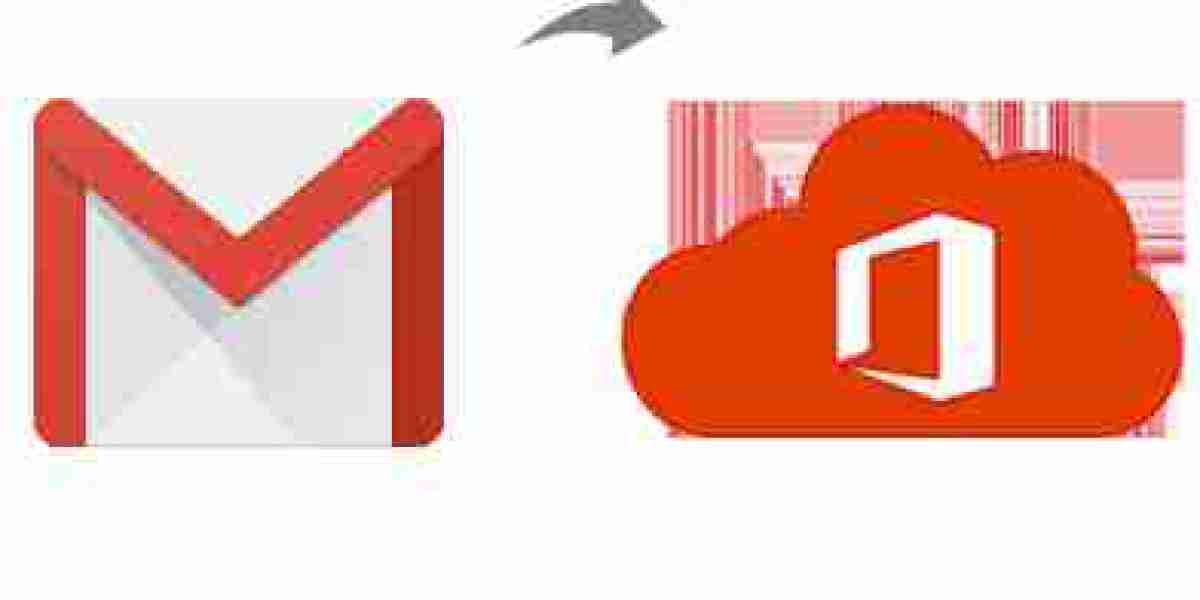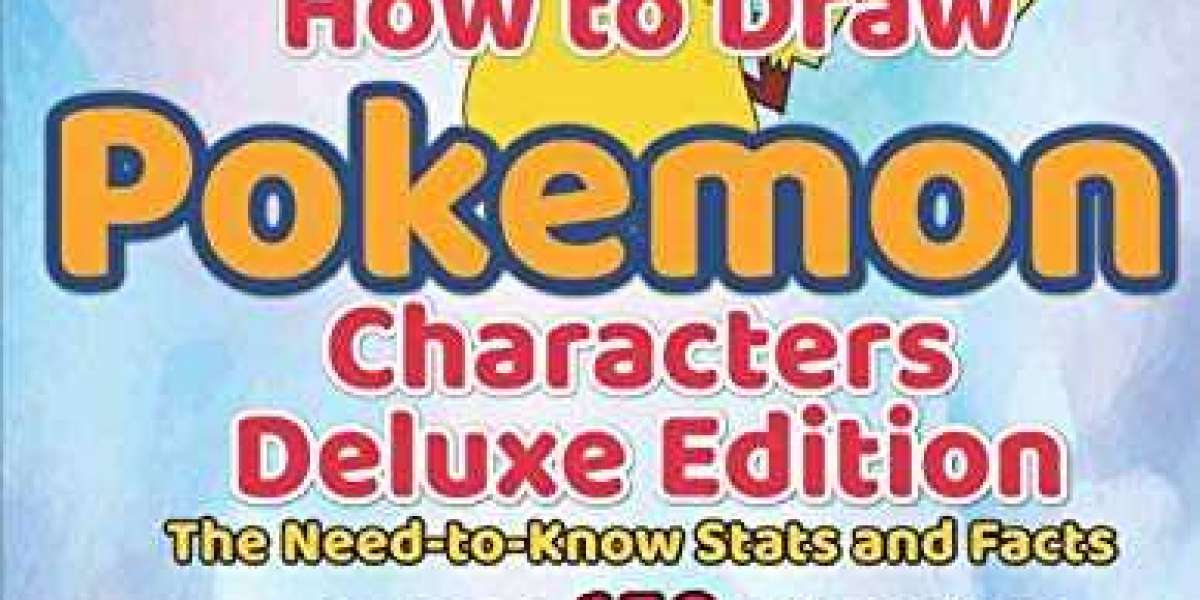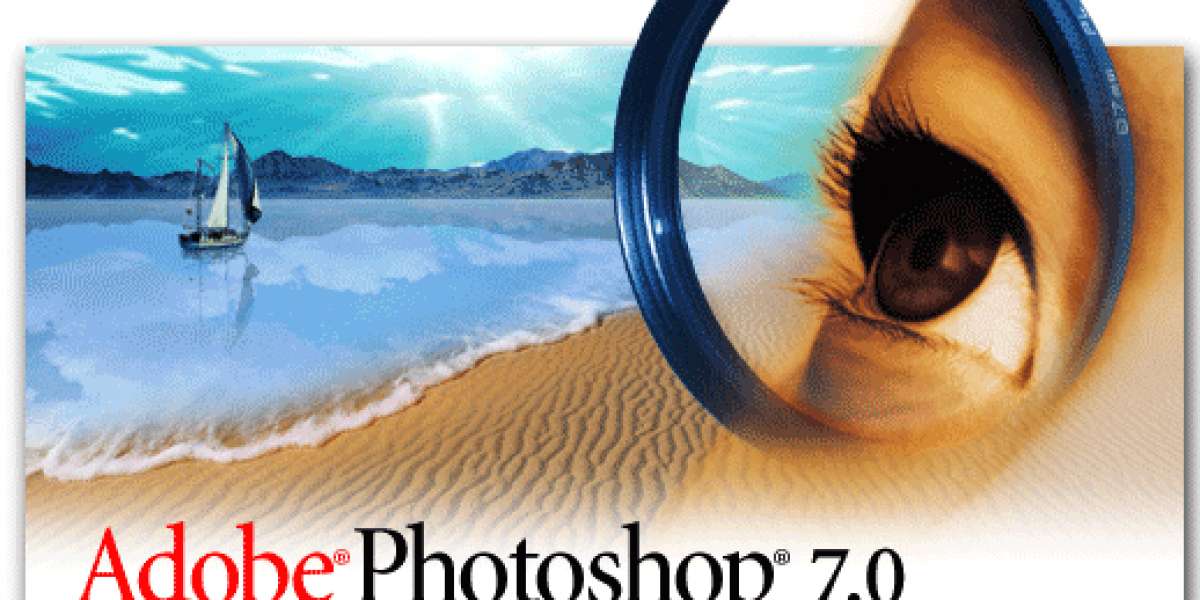In today's fast-paced business environment, cloud solutions have become the backbone of efficient organizational operations. Two of the most popular cloud platforms for businesses are Google’s G Suite (now Google Workspace) and Microsoft 365 (formerly Office 365). While both platforms offer a range of productivity tools and services, organizations often find themselves needing to switch from one to the other due to various strategic or operational reasons. Migrating from G Suite to Microsoft 365 is a task that requires proper planning and execution.
In this blog, we’ll explore everything you need to know about migrating your G Suite data to a Microsoft 365 cloud account, from understanding the basics of both platforms to learning about the manual migration process and its drawbacks, and finally introducing a more efficient solution.
G Suite, rebranded as Google Workspace, is a cloud-based productivity suite provided by Google. It includes various apps such as Gmail, Google Drive, Google Docs, Google Sheets, Google Slides, and Google Calendar, which help businesses streamline their operations and foster collaboration.
Microsoft 365 is a suite of productivity tools and cloud services provided by Microsoft. It includes services like Outlook, OneDrive, SharePoint, Microsoft Teams, and the Microsoft Office applications (Word, Excel, PowerPoint) as part of its package. Microsoft 365 is a popular choice for enterprises due to its seamless integration with Microsoft’s software ecosystem and its robust enterprise-level features.
Why Migrate from G Suite to Microsoft 365?
Migrating from G Suite to Microsoft 365 is often driven by specific organizational needs or benefits offered by the latter platform. Some common reasons include -
- Better Integration with Microsoft Tools - Many organizations already use Microsoft products such as Word, Excel, and PowerPoint. Microsoft 365 provides a seamless experience by integrating these tools with cloud storage and collaboration platforms.
- Robust Security Features - Microsoft 365 is known for its advanced security and compliance features, which are especially important for enterprises dealing with sensitive information.
- Cost-Effectiveness - Microsoft 365 often provides more value for money when considering the range of services included in its subscription model.
- More Storage Options - With Microsoft 365, users get access to OneDrive and SharePoint, which often offer more storage than G Suite.
- Enterprise Communication - Microsoft 365’s integration with Teams, Outlook, and SharePoint provides a more comprehensive communication solution, which is especially valuable for remote or hybrid work environments.
Manual Method to Migrate G Suite to Microsoft 365
Migrating data manually from G Suite to Microsoft 365 can be a time-consuming process, but it is possible. Below are the basic steps involved -
Step-by-Step Guide for Manual Migration -
Prepare G Suite for Migration -
- Log in to the G Suite admin console.
- Verify domain ownership and ensure that IMAP is enabled for all user accounts.
Set Up Microsoft 365 -
- Set up user accounts and mailboxes in Microsoft 365.
- Assign appropriate licenses to the users.
Create a Migration Endpoint in Microsoft 365 -
- In the Microsoft 365 Admin Center, create a migration endpoint using G Suite's IMAP server.
Start Migration Batch -
- Create a migration batch by adding user accounts and specifying their G Suite email addresses.
- Microsoft 365 will connect to G Suite via IMAP to retrieve emails.
Complete the Migration -
- Once data migration is complete, users can start accessing their emails in Microsoft 365.
- Additional G Suite apps, like Google Drive files and contacts, need to be migrated manually or using third-party tools.
Drawbacks of the Manual Migration Method
While the manual method might work for smaller organizations or those with less complex requirements, it has several significant drawbacks -
- Time-Consuming Process - The manual process requires a lot of manual intervention and can take several hours or even days, especially for organizations with large amounts of data.
- Limited Data Coverage - The manual method primarily focuses on emails. Other important data, such as Google Drive files, contacts, and calendar entries, are not included by default and must be migrated separately.
- Risk of Data Loss - Human error is a potential issue when migrating data manually. If not done properly, important data could be lost during the migration process.
- No Automatic Sync - The manual process does not automatically synchronize changes made in G Suite after the migration process begins, which could result in missing data.
- Complex for Non-Technical Users - The manual method requires technical know-how to perform migration securely and correctly, making it challenging for non-technical staff to execute without IT support.
How to Migrate G Suite to Microsoft 365 with Alternative Solution
To overcome the limitations of the manual method, organizations can turn to third-party tools designed to streamline the migration process. One such tool is the CubexSoft Gmail Backup Tool, which offers a more efficient and error-free way to migrate G Suite data to Microsoft 365. It allows migration of not only emails but also contacts, calendars, Google Drive data, and more. The tool is designed for ease of use, even for non-technical users, allowing them to perform the migration without needing extensive IT knowledge. The Gmail to O365 Tool ensures secure data transfer, reducing the risk of data loss that can occur with manual migration. It automates most of the steps involved in the migration process, significantly reducing the time required compared to the manual method. It provides selective migration features, allowing you to choose what data you want to move, which can save time and storage space. The tool maintains the folder structure and data integrity throughout the migration, ensuring a seamless transition.
Conclusion
Migrating from G Suite to Microsoft 365 can offer numerous advantages, including better integration with Microsoft products, enhanced security, and cost-efficiency. While a manual migration method is available, it comes with various challenges, such as time consumption, risk of data loss, and complexity. The Gmail to Microsoft 365 Tool offers an effective alternative, enabling a smooth, secure, and comprehensive migration process. If you’re looking for a hassle-free migration, investing in a reliable tool like CubexSoft can save you time and effort while ensuring data accuracy.