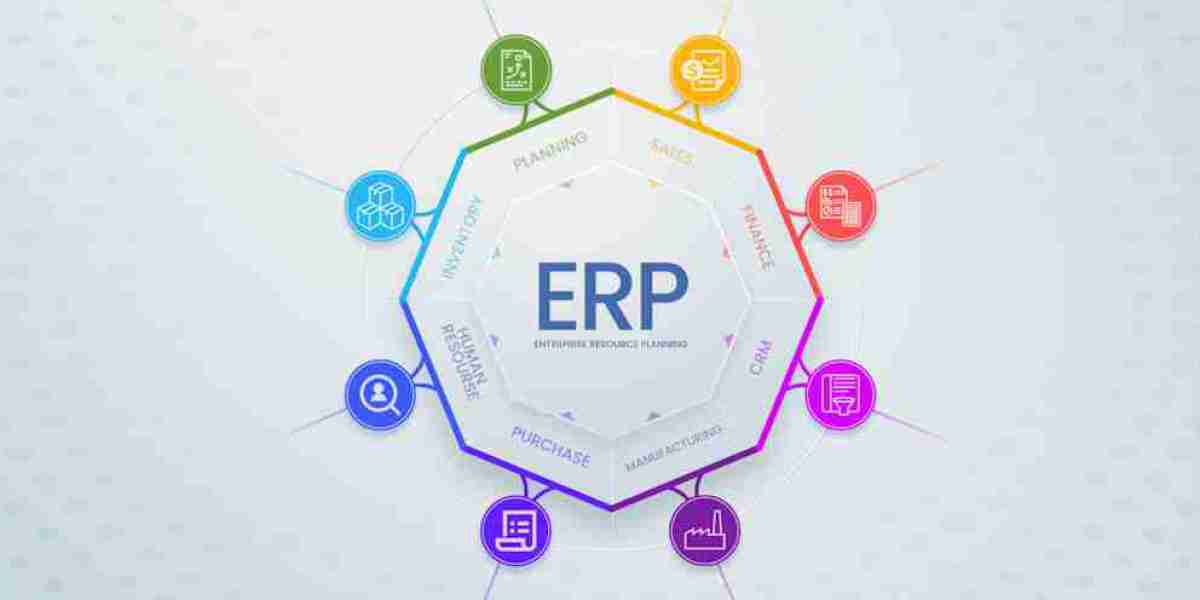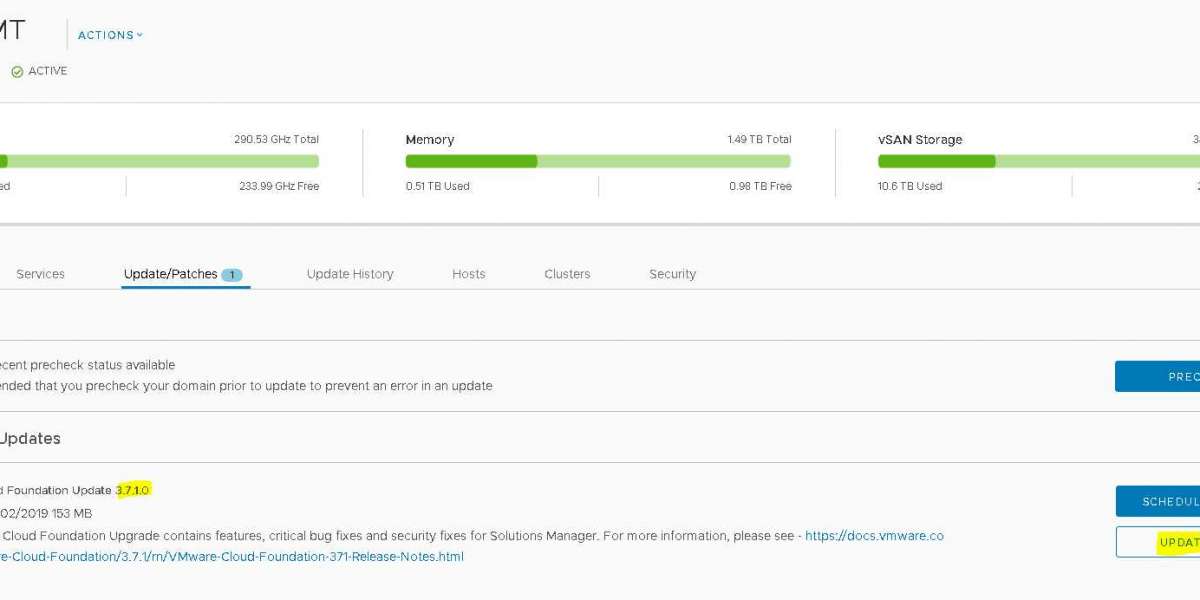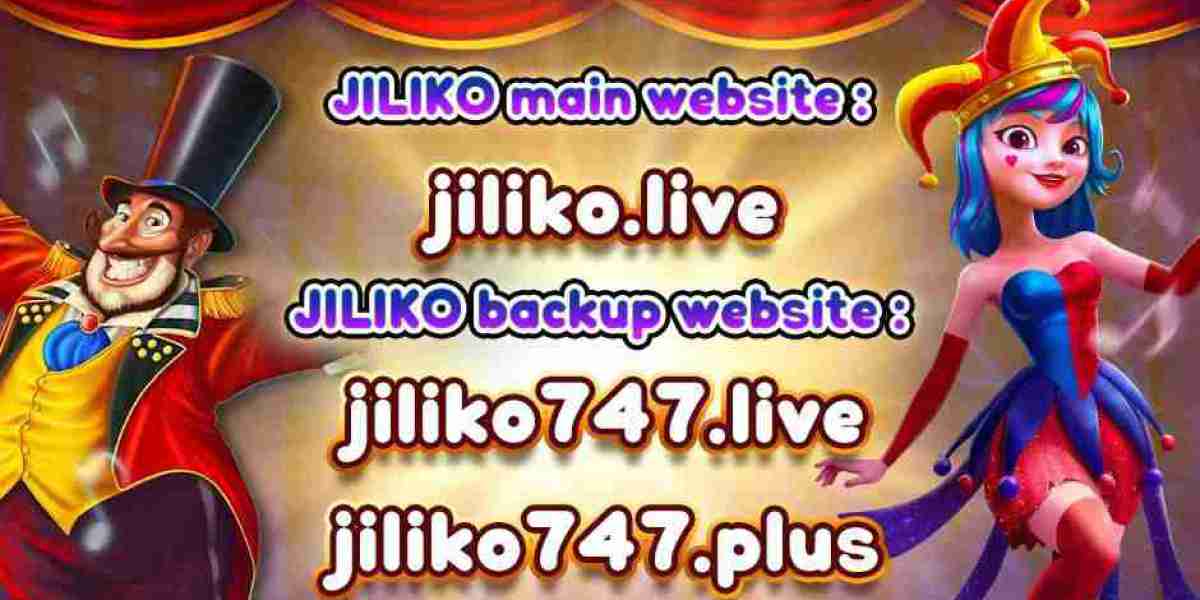When selecting an ERP (Enterprise Resource Planning) system, it's essential to ensure it meets your business needs and has features that will optimize operations. Here are the top features to look for in ERP software:
1. Comprehensive Financial Management
- Key Capabilities: General ledger, accounts payable/receivable, fixed asset management, tax management, and financial reporting.
- Why it Matters: Accurate and efficient financial management is crucial for tracking revenues, managing expenses, and ensuring compliance with regulatory standards.
2. Human Resource Management (HRM)
- Key Capabilities: Payroll, talent management, recruitment, employee performance, benefits administration, and time tracking.
- Why it Matters: An ERP with HRM features helps manage the entire employee lifecycle, improving HR efficiency and employee satisfaction.
3. Inventory and Supply Chain Management
- Key Capabilities: Inventory tracking, demand forecasting, procurement, warehouse management, supplier management, and shipping logistics.
- Why it Matters: Real-time visibility into your inventory and supply chain ensures you have the right stock at the right time, optimizing your operations and preventing costly shortages or overstock situations.
4. Customer Relationship Management (CRM)
- Key Capabilities: Customer data management, sales pipeline tracking, customer service management, marketing automation, and sales forecasting.
- Why it Matters: A built-in CRM allows you to maintain strong customer relationships, improving customer satisfaction, retention, and sales performance.
5. Manufacturing and Production Management
- Key Capabilities: Bill of materials (BOM), production scheduling, quality control, shop floor management, and product lifecycle management (PLM).
- Why it Matters: If you're in manufacturing, ERP software with these features will help manage and optimize production, ensuring better efficiency and product quality.
6. Business Intelligence and Reporting
- Key Capabilities: Advanced analytics, customizable dashboards, key performance indicators (KPIs), and real-time data reporting.
- Why it Matters: These tools help you make data-driven decisions by providing actionable insights into your operations, financials, and customer behavior.
7. Project Management
- Key Capabilities: Task assignments, project tracking, resource allocation, time management, and budget tracking.
- Why it Matters: For project-based businesses, an ERP system with robust project management capabilities is critical to ensure that projects are completed on time and within budget.
8. E-Commerce Integration
- Key Capabilities: Real-time inventory updates, order processing, payment gateway integration, and multi-channel sales management.
- Why it Matters: If your business operates online, ERP software that integrates with your e-commerce platform ensures seamless order processing and inventory management, improving customer experience.
9. Mobile and Cloud Access
- Key Capabilities: Mobile apps, cloud hosting, and remote access capabilities.
- Why it Matters: In today’s digital environment, the ability to access ERP data and perform critical tasks from anywhere is essential, especially for businesses with remote teams or multiple locations.
10. Scalability and Customization
- Key Capabilities: Modular architecture, customizable workflows, and scalability for business growth.
- Why it Matters: Your ERP should grow with your business, allowing you to add new modules or customize features as your needs evolve, avoiding costly upgrades or replacements.
11. Multi-Currency and Multi-Language Support
- Key Capabilities: Multi-currency accounting, foreign exchange management, and support for multiple languages.
- Why it Matters: If you operate globally, these features ensure smooth operations across different countries, currencies, and languages.
12. Data Security and Compliance
- Key Capabilities: Role-based access control, data encryption, regular security updates, and compliance with industry standards (e.g., GDPR, HIPAA).
- Why it Matters: Protecting sensitive business and customer data is critical. A secure ERP system reduces the risk of data breaches and ensures compliance with regulatory requirements.
13. Integration with Other Systems
- Key Capabilities: APIs, third-party app integrations, and seamless connection with existing business tools (e.g., CRM, e-commerce platforms, or legacy systems).
- Why it Matters: The ERP system should integrate smoothly with other software and tools you use to prevent data silos and enhance overall efficiency.
14. User-Friendly Interface
- Key Capabilities: Intuitive design, easy navigation, customizable dashboards, and minimal learning curve.
- Why it Matters: A user-friendly ERP system reduces training time, ensures faster adoption, and minimizes errors due to confusion or complexity.
15. Vendor Support and Training
- Key Capabilities: Ongoing customer support, implementation assistance, regular software updates, and training resources.
- Why it Matters: A reliable vendor with strong customer support can help with troubleshooting, ensure timely updates, and provide training to make sure your team fully benefits from the system.
Conclusion
Choosing the right ERP software with these features ensures that your business can manage operations efficiently, scale easily, and adapt to future needs. The ideal ERP should streamline processes, improve data visibility, and offer flexibility and security to ensure long-term growth and competitiveness.